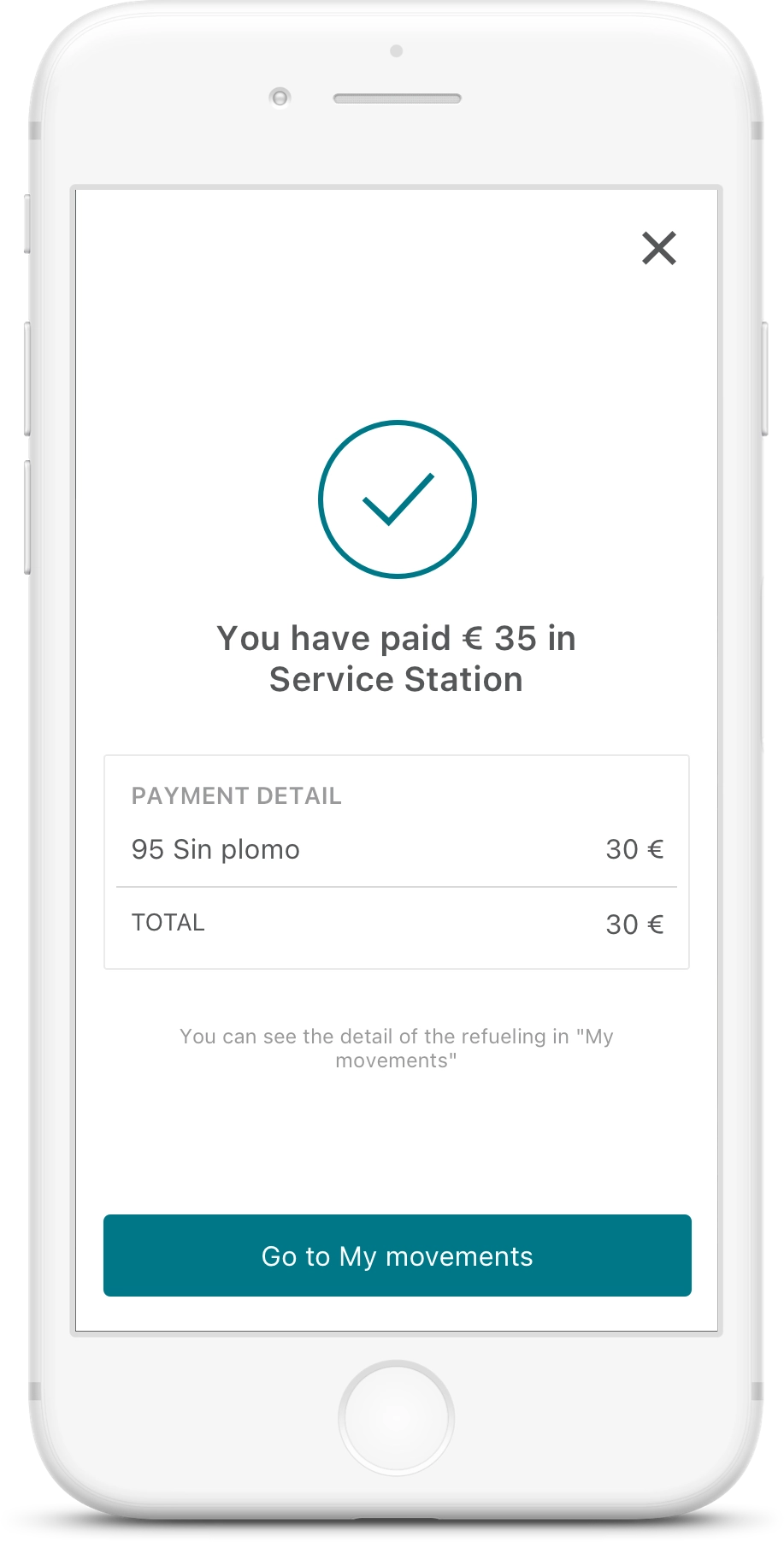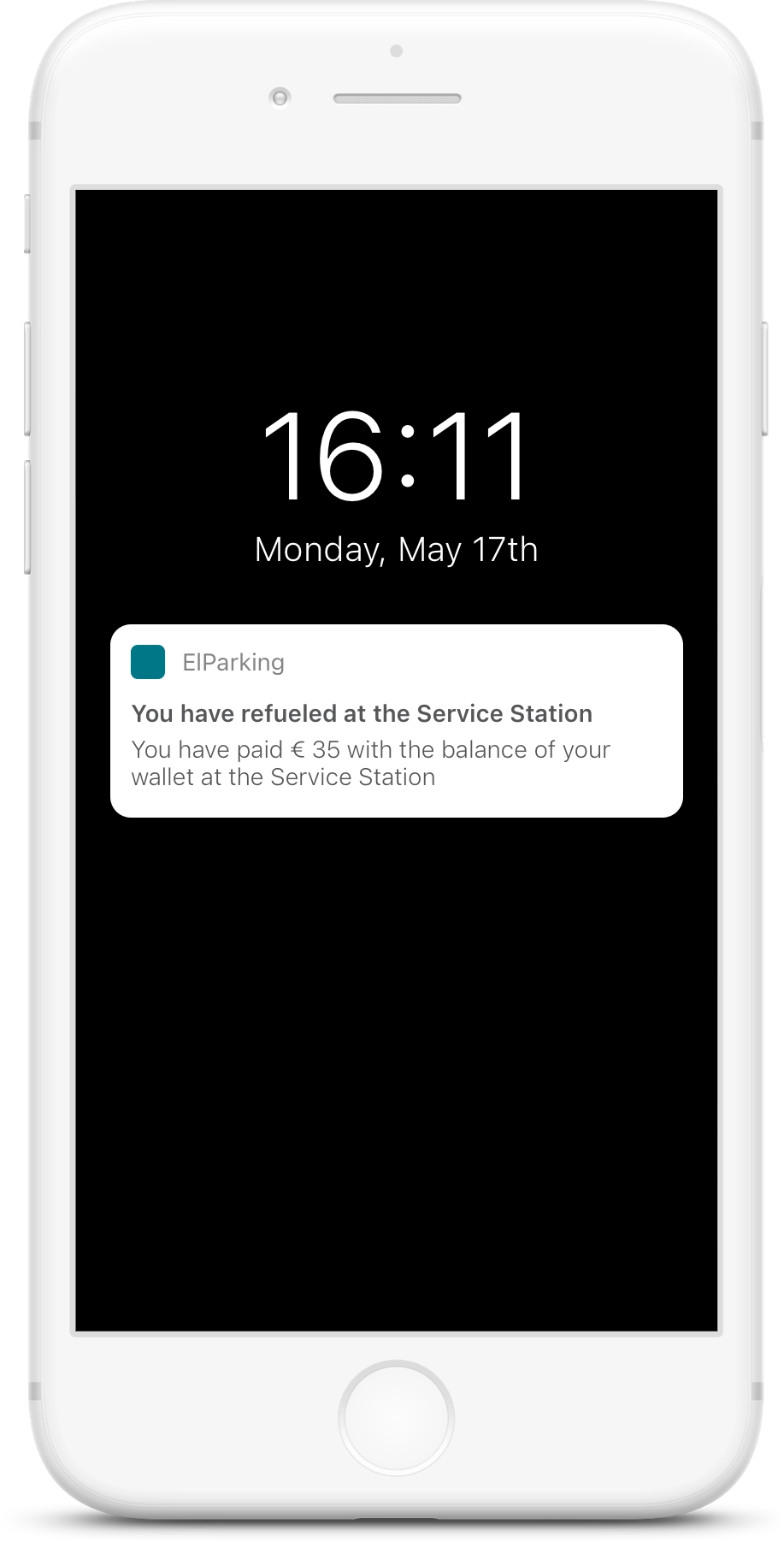Where would you like to fill up?
Find nearby petrol stations and pay with your mobile phone instead of having to go to the cash register
Do you need to fill up?
We make it easy for you
Find petrol stations near to you
We help you to find nearby service stations. Compare prices and choose a petrol station
Pay with your mobile and simplify your wallet
No need to carry various cards to pay at petrol stations. You can now pay quickly, easily and securely from your cell phone
Everything a driver needs in one app
Our services allow you to have simpler, quicker, and less expensive journeys
How to pay for your fuel




Select on the map the Service Station where you want to refuel, the type of fuel for your vehicle and the amount of fuel you need. Confirm the payment on the next screen and you now have your voucher with the refuelling code.
The vouchers are saved automatically in the glove box section of the app for future use.
Check that you are at the Service Station for which you have purchased the voucher, and pull up at any fuel pump.
Open the app and select your voucher. Then, at the fuel pump, choose pay with Easy Fuel and enter the refuelling code.
Remove the fuel nozzle from the pump and refuel.